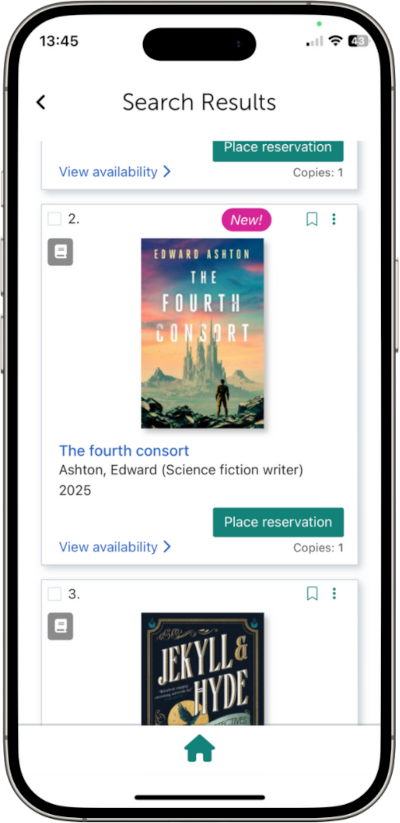
You can easily manage your library account with our Spydus Library app.
You can use this to:
- Use the Borrower Barcode option so you always have your membership number available – this works with the self-service kiosks in Solihull libraries.
- Check what loans and reservations you have and manage them, including renewing items
- Search the library catalogue and place reservations (now free for in-stock items). You can save searches
- Manage your personal details if you change address – please make sure your email address is accurate and up to date so we can send loan reminders and reservation notifications
- Scan book barcodes in shops to see if libraries have a copy of the book in stock.
- See what you have borrowed in the past.
- Add and manage additional Library Cards.
Spydus Library - Apps on Google Play
Spydus Library on the App Store (apple.com)
How to sign in
Once installed:
- Open the app and tap Select Library
- Search for Solihull Libraries
- Sign in using your library card number and PIN (your card number is the eight numbers on your library card, and your PIN is always four numbers long)
